


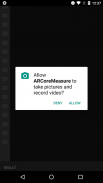

ARCore Measure (for all)

คำอธิบายของARCore Measure (for all)
When surface detection finish,
click the surface to add cube,
scroll to move selected cube,
click cube to change selection.
The bottom of the screen will show the distance of each cube.
Demo video:https://youtu.be/-7hDq9rnzjI
Supported devices:
Google Pixel, Google Pixel XL, Samsung Galaxy S8
(https://developers.google.com/ar/discover/)
========
Distance is calculated by the tx ty tz of two pose. In my experience, I use Google Pixel, sometimes the result of arcore is only 1~2cm different from the result of a ruler in real world, but sometimes two results will differ by more then 10cm.
========
This version replace ARCore to ARCore-for-all in this github (https://github.com/tomthecarrot/arcore-for-all) for unsupported android devices.
P.S. not work on my Nexus 5X.
เมื่อการตรวจสอบพื้นผิว,
คลิกที่พื้นผิวเพื่อเพิ่มลูกบาศก์
เลื่อนไปย้ายก้อนที่เลือก
คลิกก้อนเพื่อเปลี่ยนแปลงการเลือก
ด้านล่างของหน้าจอจะแสดงระยะทางของแต่ละก้อน
วิดีโอสาธิต: https: //youtu.be/-7hDq9rnzjI
อุปกรณ์ที่รองรับ:
Google พิกเซล, Google พิกเซล XL, Samsung Galaxy S8
(https://developers.google.com/ar/discover/)
========
ระยะทางคำนวณโดย TZ TX TY ของทั้งสองก่อให้เกิด จากประสบการณ์ของผมที่ผมใช้ Google พิกเซลบางครั้งผลมาจากอาร์โกเรเป็นเพียง 1 ~ 2 ซมแตกต่างจากผลของการปกครองในโลกจริง แต่บางครั้งสองผลที่ได้จะแตกต่างกันโดยขึ้นแล้ว 10cm
========
รุ่นนี้แทนอาร์โกเรที่จะ Arcore สำหรับทุกใน GitHub นี้ (https://github.com/tomthecarrot/arcore-for-all) สำหรับอุปกรณ์ Android ได้รับการสนับสนุน
ป.ล. ไม่ทำงานบน Nexus 5X ของฉัน

























